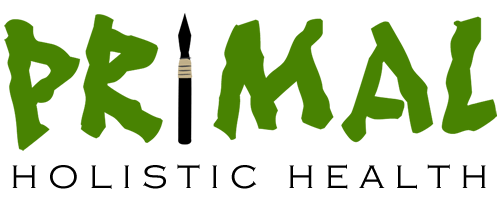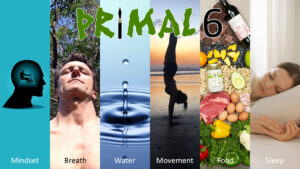In the 21st century, personal computers have forever changed the way we live. Even if your job doesn’t require you to sit in front of a computer all day, you may be clocking up lots of computer hours at night and on the weekends doing your banking, correspondence, administration, research, and planning. You may also experience neck and back pain, eye strain, and headaches in your everyday life. Since their invention in the 1940’s, computers have contributed to a stack of health problems we may refer to as computer pain, including neck pain, back pain, poor posture, headaches, migraines, and various syndromes and disorders caused by EMF (Electromagnetic Frequency) Radiation.
Computer pain was the catalyst to my holistic approach
After several years of increasing computer use, I started getting migraines and severe neck pain for the first time in my life. When all the tests and doctors could not provide any answers or relief, I focused on lifestyle changes and realized that my pain was the result of thousands of hours spent in front of the computer building websites for my businesses over the years. This realisation was the catalyst which changed my professional thoughts on health to a holistic approach. There was no official cure or remedy to be found for my computer pain, especially since my work required continued computer use, so I had to look at the real causes of computer pain and take a holistic approach. Though using computers is definitely not a primal activity, I have found ways which can reduce the aches and pains that may result from this integral part of our everyday life.
Here are my top 6 tips for reducing computer pain:
1/ Sit on an ergonomic seat
A Swiss Ball or Bambach Saddle Seat are my favourites. A normal seat with a back ‘support’ makes for a kyphotic upper spine (rounded shoulders) and kyphotic lumbar spine (flat back) making it more likely that you will slip a disc in the future doing a simple thing like making your bed! If you spend hours in front of the computer, this is extremely important for computer pain prevention.

Use a swiss ball as your desk chair
2/ Make simple adjustments to your computer screen
Raise your screen to eye height Having your head tilted even just slightly down for a long period of time can cause neck pain. Your head makes up 8-10% of your body weight, so think of it as being like a bowling ball that sits on top of your spine. Your neck muscles have to work hard to keep it up! If you screen height is not adjustable, consider height adjustable desks, or height adjustable mini tables made for laptops. Avoid glare on the screen Check your room lighting, screen angle, and don’t work with your back to a window. Increase your font size Straining to read computer text is a surefire way to a headache or migraine. Change the computer display in your control panel, or if you are using an internet browser, do a quick Google search to find the instructions on how to zoom in and zoom out on that browser (ex: CTRL +/-).
3/ Reduce your exposure to EMFs
There have been way too many times I have walked away from a computer feeling completely exhausted like I just had a hard workout! There is a copious amount of information out there showing how EMFs (Electromagnetic Frequencies) are directly related to syndromes, disorders and diseases like cancer. Especially if you use a laptop, get the laptop off your legs and move it as far away from you if possible. Buy a separate keyboard and mouse that sit in front of the laptop. I have tested this with a machine called a Gauss metre (EMF Detector) and it works quite well in reducing the EMF exposure to your head through fingers touching the laptop keyboard. In my research, getting further away from the computer works best. I have tested plenty of pendants and gadgets which have shown no change on the Gauss Metre.

Separate keyboard and mouse reduces EMFs
4/ Get up and walk around! Stretch.
Take a break from the computer regularly to stretch and move the body to break the constant position in which you sit. Allow your eyes to focus on things further away than the screen. Have lunch away from your desk. If you’re drinking lots of water at your desk, as you should be, the frequent toilet breaks will be a good reminder to get up and walk.
5/ Lie on a foam roller regularly
The Foam Roller, or Physio Roller, has been endearingly called The Big Panadol (Tylenol), over the years by my clients. I’ve helped so many people reduce their neck and head pain using this simple lump of foam. Sitting in any position for an extended length of time convinces the body that you want to always have that posture. Don’t think that stretching the chest and neck will alleviate it long term. There is a big long ligament that runs down the front of the spine called the anterior longitudinal ligament. Unlike muscles, ligaments have a thixotropic property like tomato sauce or gel, which prevents them from changing shape or stretching as easily. Therefore, if you want to change your upper spinal posture, don’t expect your spine to change shape with a few 30 second stretches if you have been sitting in the same position for hours! Lying on the foam roller for 5-10 minutes after a computer session will save you a lot of pain in the long run. Invest in one today, and learn more about stretching.
6/ Minimize or eliminate computer use after sundown
Our body clocks, or circadian sleep cycles, have been in tune with the rise and fall sun for millions of years. This regulates our system so that we produce hormones that accelerate our body in the morning, and slow it down at night ready for sleep, repair and growth. Now that we have fluorescent lights, TVs and computers to keep us up late into the night, our health is deteriorating simply because these unnatural lights are tricking our bodies into thinking that the sun is still up. Light touching any part of your skin is the equivalent of keeping it awake and accelerating activity. Batch the majority of your work to be done in the daytime and enjoy the night for what is meant to be for.
Whatever role the computer plays in your life, be mindful of how you use it and what health issues may be a result. Following these 6 steps now will save you lots of computer pain and dollars at the doctor’s office down the track.
6 Ways to Reduce Computer Pain – April 2015